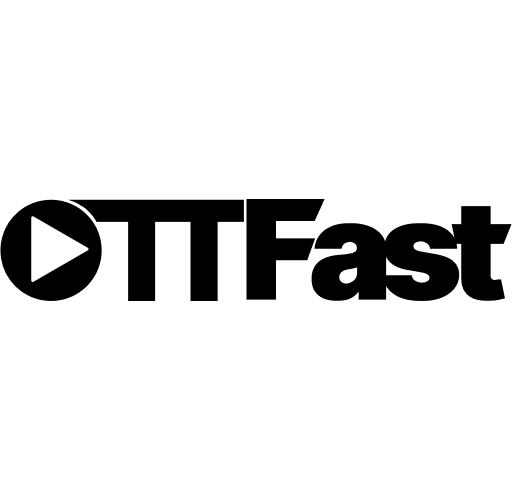Address
304 North Cardinal St.
Dorchester Center, MA 02124
Work Hours
Monday to Friday: 7AM - 7PM
Weekend: 10AM - 5PM

OTTFast is a no-code platform that allows users to easily create and develop Smart TV apps without requiring any coding knowledge. With OTTFast, users can create customized apps for various Smart TV operating systems, including Samsung Tizen, LG WebOS, and Android TV. The platform offers a range of features and functionalities to help users develop high-quality apps that meet their specific needs and requirements .
The benefits of using OTTFast for Smart TV app development are numerous. Firstly, the platform provides a user-friendly interface that enables users to create and customize their apps quickly and easily. Secondly, OTTFast offers a range of pre-built templates and themes that can be customized to match the user’s brand and design preferences. Thirdly, the platform provides various tools and features, such as drag-and-drop editors, that make the app development process more efficient and streamlined .
The Smart TV app development process with OTTFast involves several steps. Firstly, users need to select the operating system they want to develop the app for. Secondly, they can choose from a range of pre-built templates or create their own design from scratch. Thirdly, they can add various features and functionalities to the app, such as video streaming, social media integration, and e-commerce capabilities. Finally, users can preview and test their app before publishing it to the app store . Overall, OTTFast provides an easy and efficient way for users to create and develop Smart TV apps without requiring any coding knowledge or experience.
Creating a Smart TV app with OTTFast is a simple and efficient process that can be done without any coding knowledge. Smart TV applications have become increasingly popular due to the global availability of smart TVs and the growing number of users . To get started with OTTFast, the first step is to set up a new project. This can be done by selecting “File > New > Project” in Visual Studio and choosing “Blank App” . Alternatively, an existing Android app can be modified to run on TV devices or a new TV project can be created using Tizen Studio .
Once the project is set up, the next step is to design the user interface for the Smart TV app. It is important to ensure that the app interface is responsive and user-friendly throughout the user’s journey . OTTFast provides a wide range of customizable templates and pre-built components that can be used to design the app interface. These components can be easily dragged and dropped onto the app interface, allowing for quick and easy design customization .
After designing the user interface, the final step is to add functionality to the app using OTTFast’s pre-built components. These components include features such as video playback, search functionality, and social media integration, among others. No coding is required to add these components, as they can be easily added to the app interface using drag-and-drop functionality. Building an app with OTTFast is a cost-effective way to create a Smart TV app, as it does not require any coding knowledge. With OTTFast, developers can create high-quality Smart TV apps quickly and easily, providing users with an engaging and enjoyable viewing experience.
Developing a Smart TV app has become easier with the emergence of no-code platforms like OTTFast. Once the app is developed, the first step is to test it on a Smart TV emulator. The emulator is a virtual machine that closely resembles a real TV software stack, making it easier to test the application before publishing it on a real device. This step helps identify any issues or bugs that need to be fixed before the app is launched on a Smart TV.
Once the app has been tested and all issues have been addressed, the next step is to publish it on Smart TV app stores. This can be done by following the guidelines provided by the respective app stores. For example, Samsung TV Web applications can be created using web-native languages such as HTML5, CSS, and JavaScript . Google TV, on the other hand, provides a platform where developers can build and publish their apps . It is important to follow the guidelines provided by the app stores to ensure that the app is approved and published without any issues.
After the app has been published, the final step is to launch it and monitor its performance and user engagement. This can be done by analyzing user feedback, reviews, and ratings. Developers can also use analytics tools to track user engagement, retention, and behavior within the app. This information can be used to make improvements and updates to the app to enhance its performance and user experience. Additionally, developers can also promote the app through various channels to increase its visibility and attract more users . By following these steps, developers can create and launch successful Smart TV apps using no-code platforms like OTTFast.